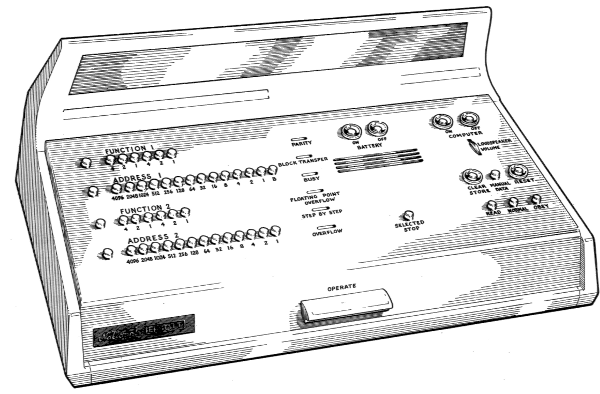
The keyboard of the 803 carries the word generator, the indicator lamps, the loudspeaker, the ‘clear store’ and other control buttons, and the ‘operate’ bar.
On the word generator section of the keyboard there are four rows of buttons. These contain 6, 14 6 and 13 buttons respectively, and correspond to the F1, N1 and B (together), F2 and N2 digits of a computer word. A depressed button represents a 1, and a released button a 0. When any button is pressed it locks down: the buttons in any row may be released by pressing the ‘clear’ button at the end of the row.
A decimal word generator has been fitted to some early machines. This has thirteen columns of 10 buttons each, labelled 0, 1, 2, 3, 4, 5, 6, 7, 8 and 9. The buttons in any column are mutually exclusive: that is to say, depressing any button in a column releases the one already depressed. This set of 130 buttons is read in function 70 in various modes, depending on the setting of four mutually exclusive buttons provided for the purpose. However, for the operating steps described in 6.2 below, the ‘mode 1’ button should be depressed, so that the word generator is in "instruction" mode; that is to say, numbering the columns from left to right:
| Columns | 1 | and | 2 | represent | F1 | in octal | |
| Columns | 3 | to | 6 | represent | N1 | in decimal | |
| Column | 7 | represents | B | ||||
| Columns | 8 | and | 9 | represent | F2 | in octal | |
| Columns | 10 | to | 13 | represent | N2 | in decimal |
The ‘display’ lamp is illuminated while the computer is switched on.
The ‘overflow’ lamp is illuminated while the overflow indicator is set.
The ‘parity’ lamp is illuminated and the computer stops when store parity fails. The lamp is extinguished as soon as the computer is restarted.
When the computer is in a dynamic stop, the maximum pitch is reached and maintained. The same pitch is heard for a short period when the computer is waiting fgor a busy line to be cleared.
While the ‘clear store’ button is in use, the computer does not stop if wrong parity is found in any location of the store.
The ‘read’, ‘normal’ and ‘obey’ buttons, the ‘selected stop’ button and the ‘operate’ bar are the principal means by which the operator controls the computer. Their use is described in 6.2 below.
The ‘read’, ‘normal’ and ‘obey’ buttons are together termed the ‘step-by-step’ buttons: they are mutually exclusive. The ‘selected stop’ button is a press-press button. The ‘operate’ bar is spring-loaded.
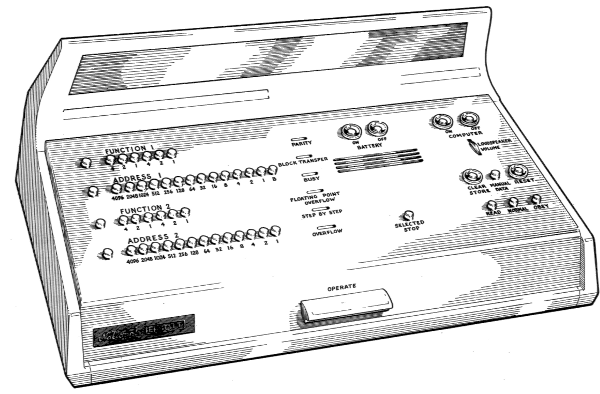
To understand the use of the control buttons and the ‘operate’ bar it is necessary to have a little knowledge of the way in chich the computer works.
In the cycle of actions in which the computer carries out one function there are three phases, which may be summarised thus:
Whenever the computer is stopped, whether by means of the control buttons or as a result of store parity failure, it is always in the position of having just completed phase (b). There is therefore an instruction in the control unit, waiting to be obeyed: this is termed the present instuction.
| Important Notes | a) | The ‘step-by-step’ must be pressed firmly, and only one should be pressed at any one time: otherwise the mechanical interlock between the buttons may fail, causing the computer to operate wrongly. |
| b) | Unless otherwise specified, the ‘selected stop’ and ‘clear store’ buttons must be kept in the released positions. |
Depress either the ‘read’ or the ‘obey’ button.
Depress, or leave depressed, the ‘obey’ button, and depress the ‘operate’ bar once.
Depress, or leave depressed, the ‘read’ button, set the instruction in the F1 and N1 buttons of the word generator, and depress the ‘operate’ bar once.
(This instuction is obeyed when either (ii) or (iv) is performed).
Depress, or leave depressed, the ‘normal’ button, and press the ‘operate’ button once.
Depress, in this sequence, the ‘clear store’ and ‘normal’ buttons, and the ‘operate’ bar. Wait at least 10 seconds. The press the ‘read’ or ‘obey’ button and release the ‘clear store’ button by pressing it again.
Set the address of the specified location on the N2 buttons of the word generator and depress the ‘selected stop’ button. (On earlier machines is is necessary also to depress the ‘obey’ button.)
As in (vi), then depress the ‘operate’ bar.
If the computer has stopped on a selected stop, and is then restarted with the same selected stop setting still on the buttons, it will, in general, obey one instruction only, and stop again. For if the first stop was before obeying the first instruction of a pair, and if this is not a transfer instruction, the next stop is made before obeying the second instruction of the same pair.
The following practice is recommended:
If the computer is stopped while it is obeying a programme, and one or more instructions are inserted from the word generator, as in (iii) above, the return to the programme should be by the method of Example 21, below.
In addition to the items described above, the latest models also have:
| Previous Chapter | Contents | Appendix 1 |